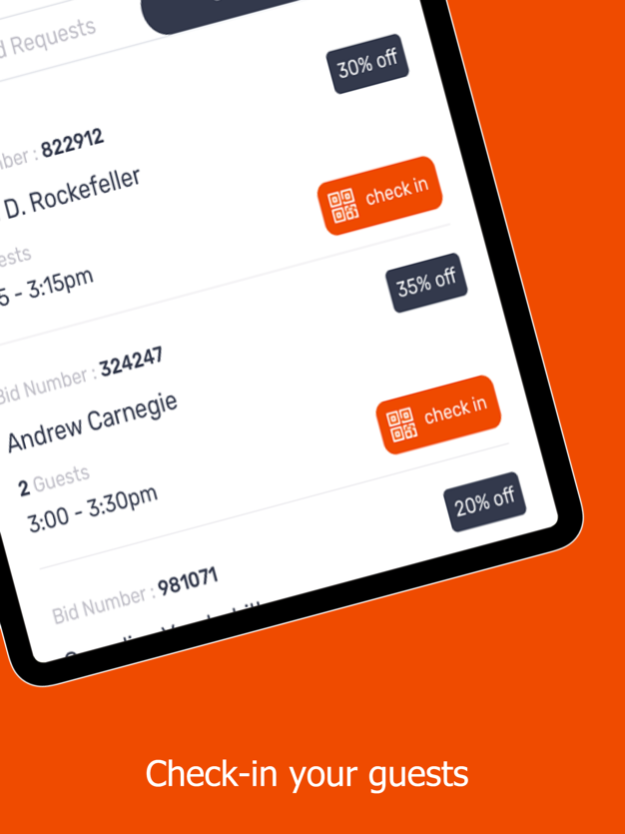Instabids for Restaurant Owner 3.2
Free Version
Publisher Description
For Restaurant Owners offering DINE-IN & TAKEOUT services.
We specifically designed our technology model to support LOCAL restaurants.
The Instabids mobile app allows your local establishment to efficiently find out who is looking to order a DINE-IN or TAKEOUT request within minutes. Increase your marketing efficiency by offering your best promotional offer in real-time.
How it works:
CUSTOMERS ARE REQUESTING TO BUY FROM YOU
Using the mobile application, you can view the “ready-to-order” customers who are requesting your best offer.
OFFER YOUR HIGHEST BID TO STAY COMPETITIVE
Instead of leaving a printed coupon up to chance, you can be in control. As the customer is watching in real-time, you & another Instabids participating restaurant will be in a bidding process to provide your BEST offer to win that customer over and get the ordering process started.
WITHIN MINUTES, YOU HAVE A NEW ORDER WAITING TO BE FULFILLED
It’s as simple as giving a customer exactly what they are looking for- you are able to provide them with a fresh order to be picked up with the ease of Instabids technology.
IN-APP SECURE PAYMENTS
Quick, easy, and conveniently, once the diner is on their way to TAKEOUT, their payments can be processed with the discount value redeemed all in-app.
Jun 21, 2021
Version 3.2
Minor bug fixes and app improvements.
About Instabids for Restaurant Owner
Instabids for Restaurant Owner is a free app for iOS published in the Health & Nutrition list of apps, part of Home & Hobby.
The company that develops Instabids for Restaurant Owner is Instabids Inc.. The latest version released by its developer is 3.2.
To install Instabids for Restaurant Owner on your iOS device, just click the green Continue To App button above to start the installation process. The app is listed on our website since 2021-06-21 and was downloaded 0 times. We have already checked if the download link is safe, however for your own protection we recommend that you scan the downloaded app with your antivirus. Your antivirus may detect the Instabids for Restaurant Owner as malware if the download link is broken.
How to install Instabids for Restaurant Owner on your iOS device:
- Click on the Continue To App button on our website. This will redirect you to the App Store.
- Once the Instabids for Restaurant Owner is shown in the iTunes listing of your iOS device, you can start its download and installation. Tap on the GET button to the right of the app to start downloading it.
- If you are not logged-in the iOS appstore app, you'll be prompted for your your Apple ID and/or password.
- After Instabids for Restaurant Owner is downloaded, you'll see an INSTALL button to the right. Tap on it to start the actual installation of the iOS app.
- Once installation is finished you can tap on the OPEN button to start it. Its icon will also be added to your device home screen.